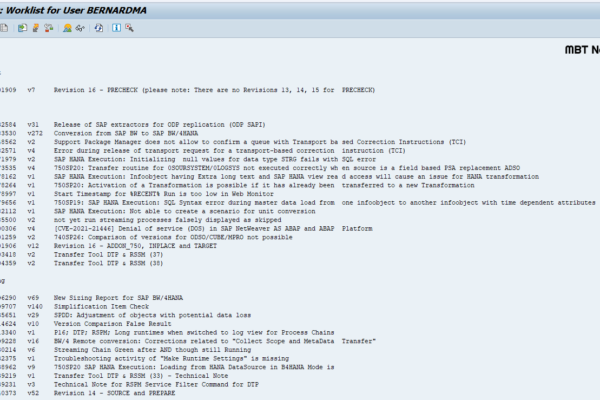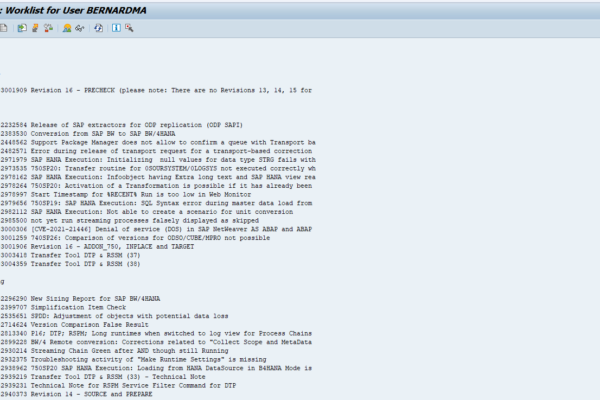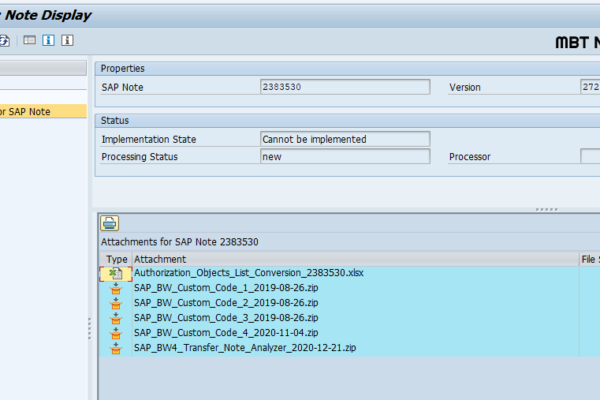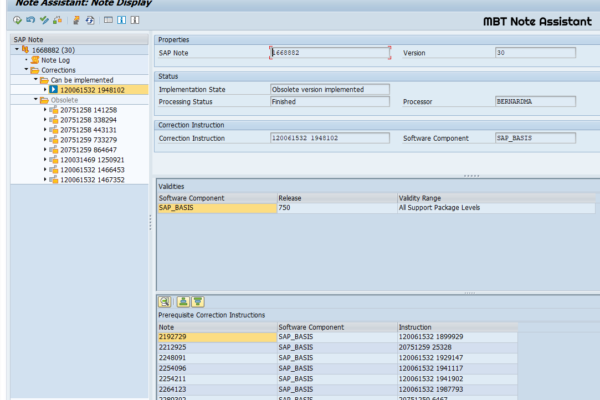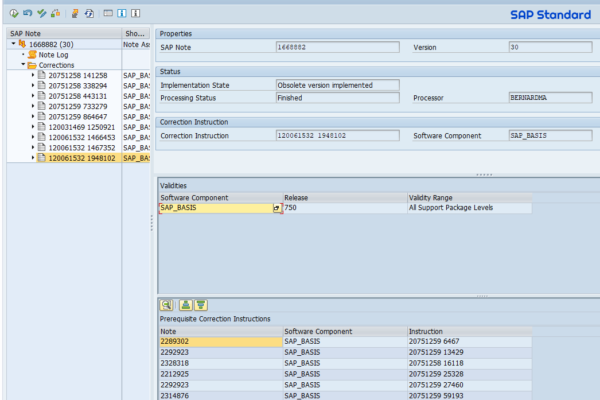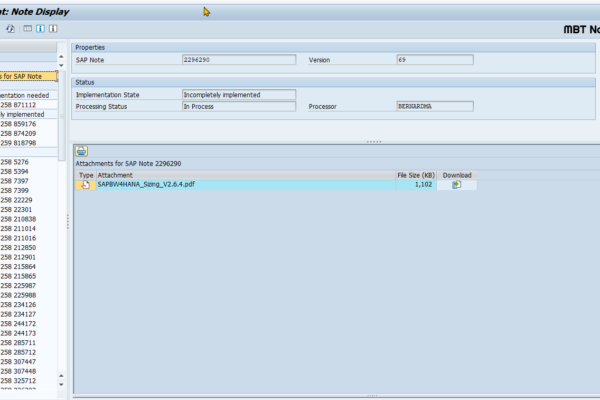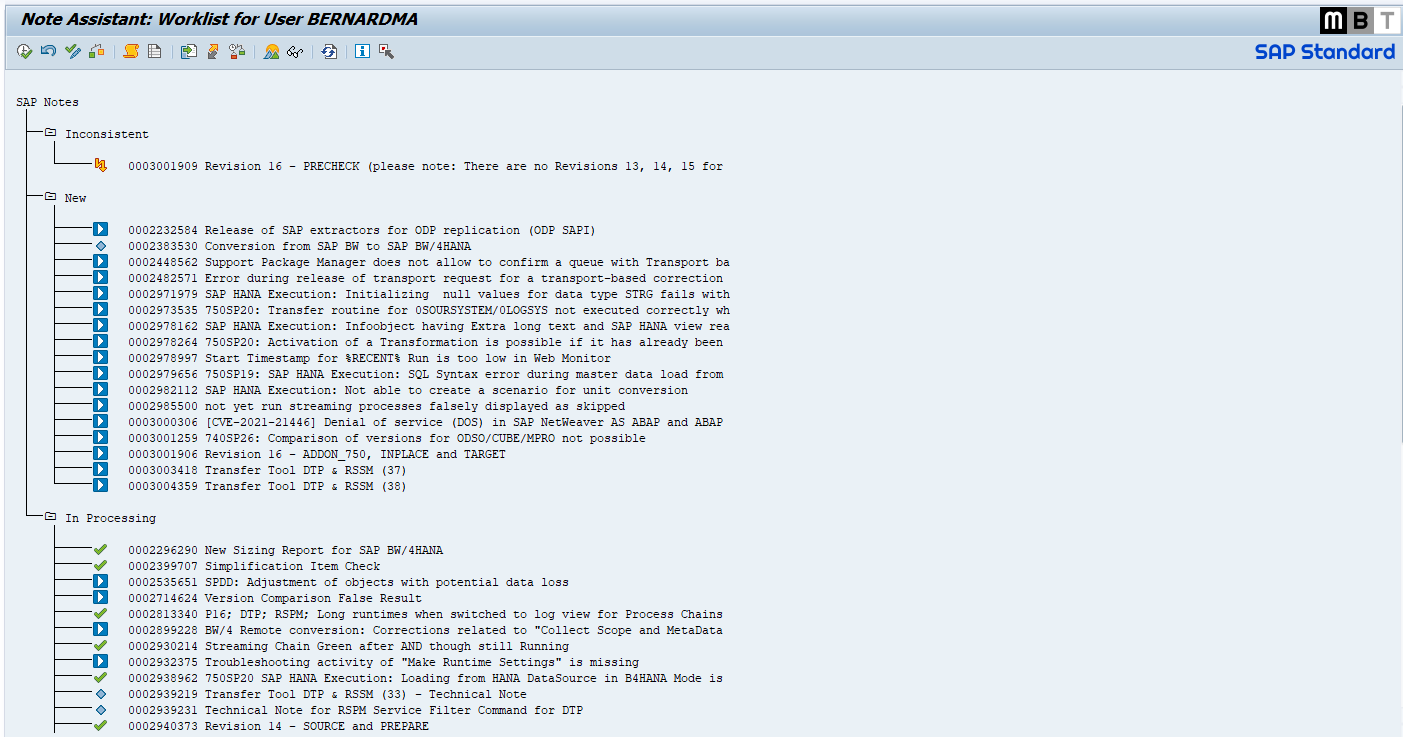
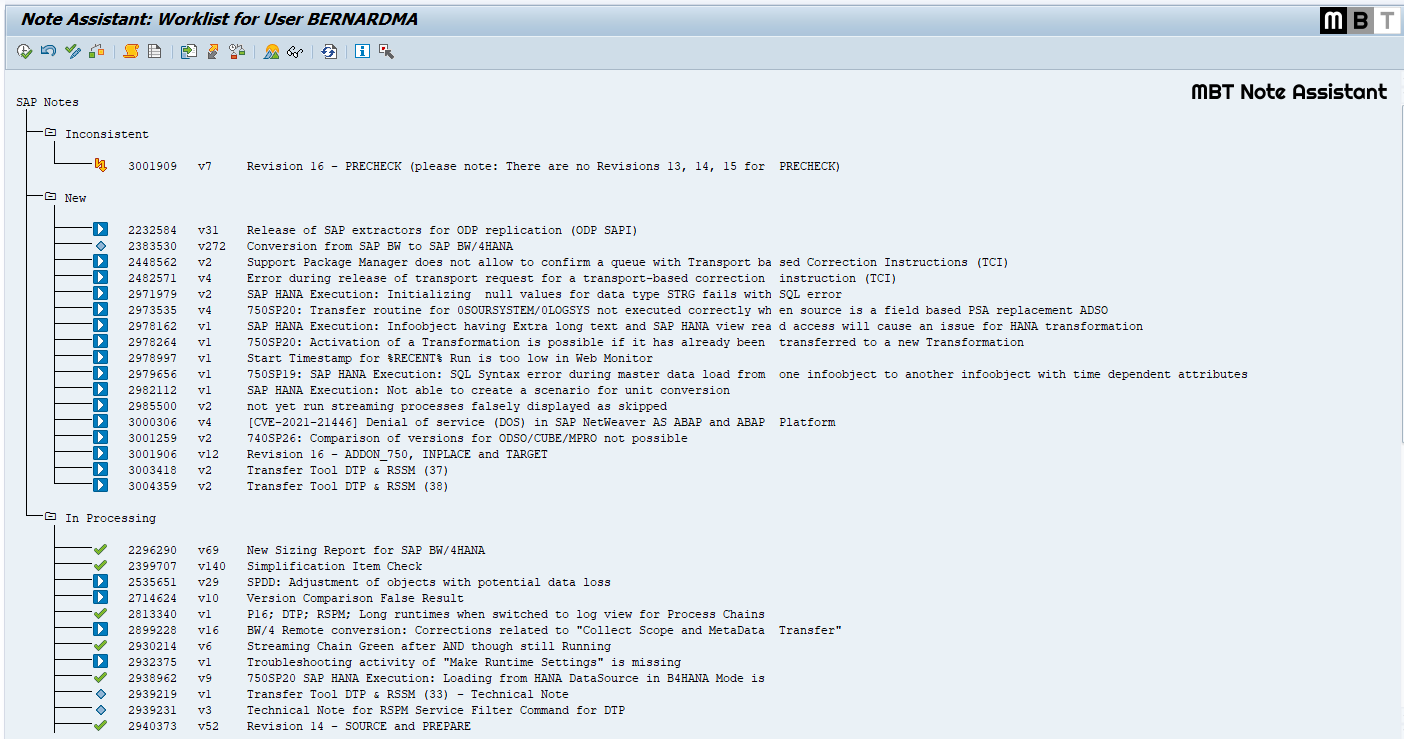
This tool brings with it some little enhancements for transaction SNOTE that make a big difference to you, the developer.
Overview with SAP Note Version and Full Title
It starts by improving the overview screen of SNOTE. For each SAP Note, MBT Note Assistant displays the current version and the complete title. No more guessing what’s after 75 characters. We also removed the annoying leading zeros from the SAP Note number.
List and Download SAP Note Attachments and TCIs
Guaranteed, if you have implemented SAP Notes in your system, you have run across this annoying issue: An SAP Note has an attachment that you need to complete the implementation of the SAP Note but there is no way in transaction SNOTE (or anywhere else in your system) to get the attachment! The same is true if the SAP Note includes transport-based correction instructions (TCIs). You must go to the SAP ONE Support Launchpad, find the note, scroll to the attachment or correction sections, and download the attachment from there #inconvenient.
MBT Note Assistant adds a section to the SAP Note tree control to display all attachments with file name and size. Similarly, it will show all TCI attachments. Simply double-click on the file to download it.
Group Correction Instructions by Status
And then there are SAP Notes with dozens of correction instructions, typically for many different releases. Only some are relevant to your system. But which? First, you have to view the correction instructions one after the other and check the validity. Is the component installed on your system? Does the release match? Does the correction instruction relevant to the current support level? Second, you have to guess the status of the valid correction instructions. Yes, guess, because SAP doesn’t tell you if they can be implemented, are implemented already, need to be de-implemented or re-implemented, or are obsolete.
MBT Note Assistant groups the correction instructions by implementation status providing separate folders and common icons. Now you can immediately tell which instructions are relevant and which are obsolete. And it becomes much easier to determine the impact of implementing the SAP Note in your system. Especially, if an SAP Note was implemented but then changed by SAP, you will be able to see the difference in no time.
Increase Usability
It’s the little things that count. In the SAP Note overview, MBT Note Assistant will format note numbers without leading zeros and also show the version of the note.
Isn’t it annoying when data doesn’t fit into a field and is truncated? MBT Note Assistant increases, for example, the column width for the validity range of correction instructions so you don’t have to do it when the values don’t fit.
Another example is the display of source code changes. SAP provides neatly collapsed folder for “code context”, “inserted code”, and “deleted code”. Useless, since the point is viewing the code. MBT Note Assistant expands these folders by default saving you many clicks.