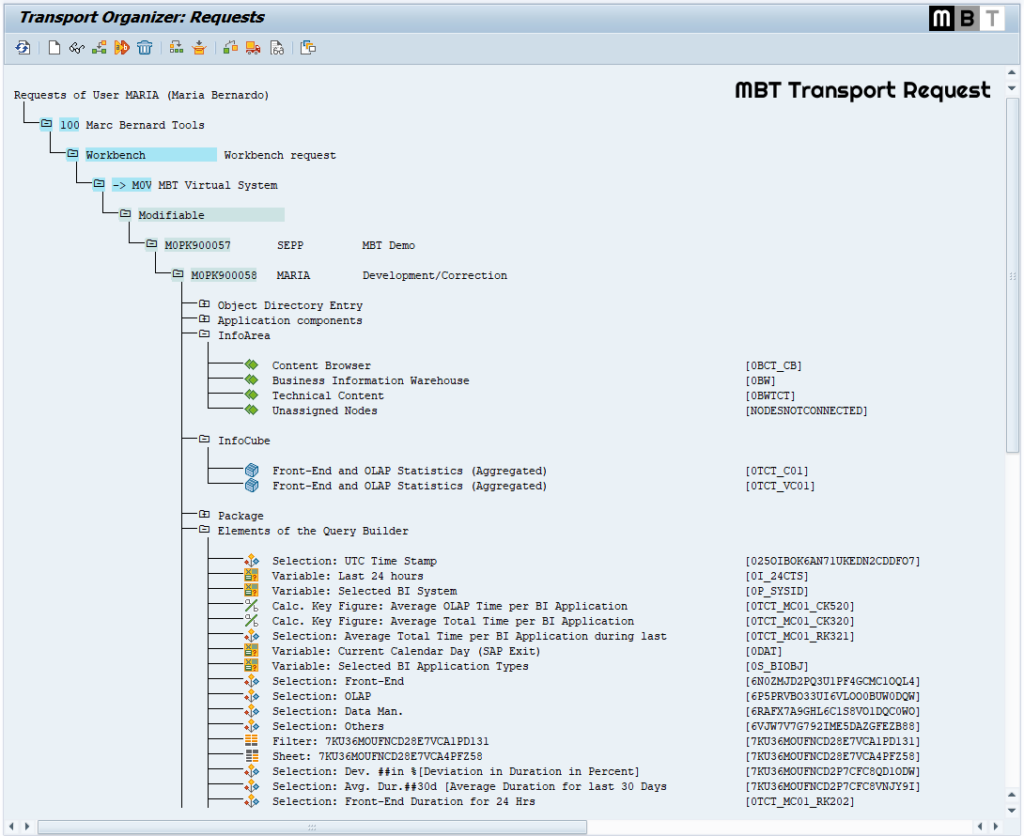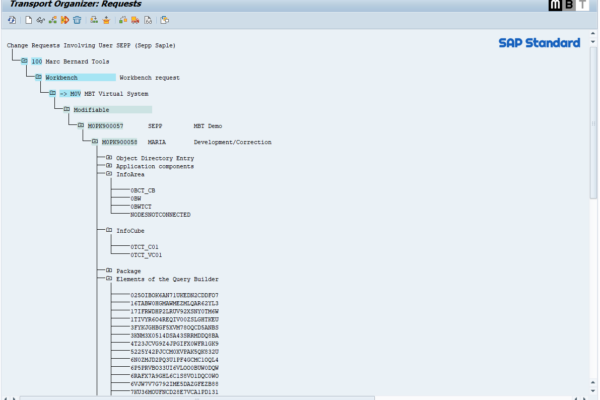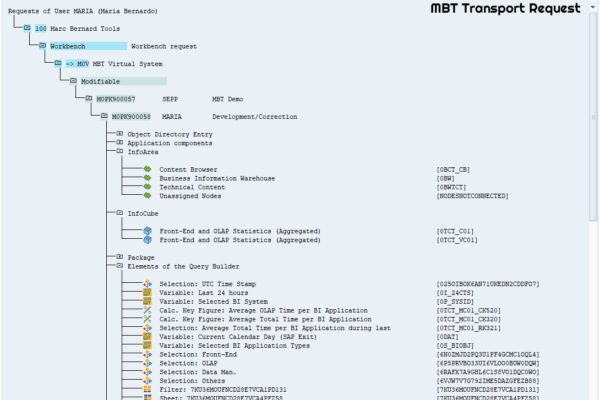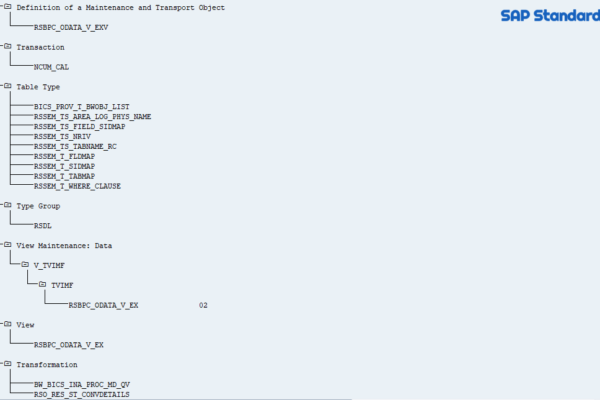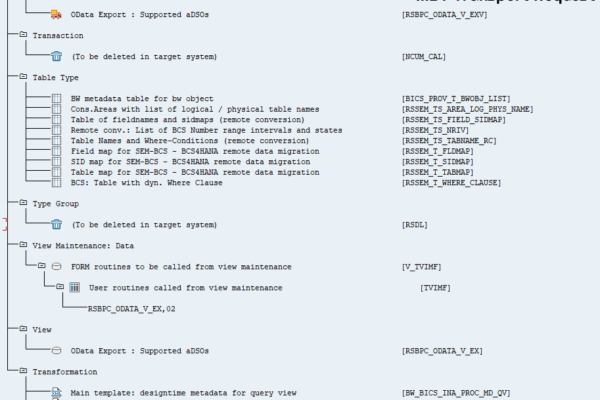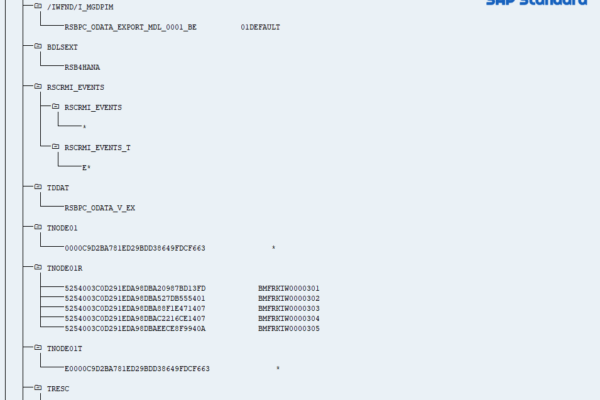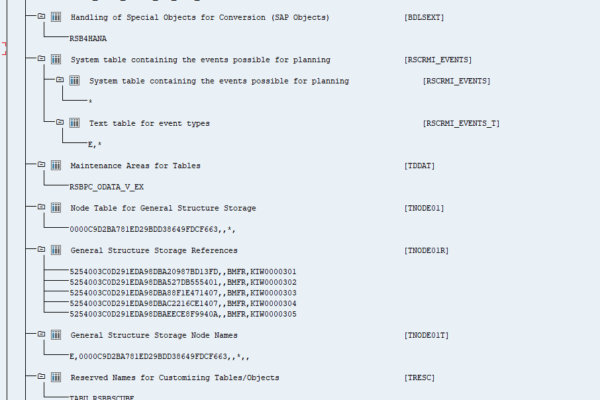MBT Transport Request is an enhancement of all SAP® GUI® transactions that show the details of a transport request in a hierarchical structure (SE01, SE09, STMS, etc.). The tool works completely in the background and once you see the tool in action, you will always wonder why SAP never implemented such a feature.
The initial version already supports all DDIC, ABAP, and BW object types as well as lots of standard Basis object types.* Included features:
- Display of icon: Get a visual representation for each object type – just like you know it from the BW Modeling Workbench or the ABAP Development Tools **.
- Special icon for deleted objects: You know the rule “add to transport first, then delete”, right? But when you look at your transport later, there’s no telling what was deleted and what was not. With our tool, you get a simple “delete” icon for your deleted object. Viola.
- Descriptions: No more guessing what TABL ZABXY really is about. Our tool shows the description for every supported object right next to the technical name.
- Subtypes: Instead of just showing “InfoObject ZABC”, the enhancement will use the proper subtype of the object for icon and description. For example, it might say “Key Figure: ABC Amount”. The same is the case also for InfoCubes, Query Elements, and Process Types.
- GUID to technical name conversion: Here’s a question. What is “ELEM 3WB7YR30U86ATDRB8V368M16Y” in your transport related to? Some part of a BW query… Sure, but what? A variable? Or reusable key figure? Guess no more, our tool will show an icon corresponding to the type and also replace the GUID with the technical name.
We promise, with our tool, transports will become a bit more fun again!
Demo
Go to our YouTube channel to view more of a comparison between standard SAP transport tools and MBT Transport Request.
Screenshots
The screenshots show a comparison between standard SAP transports and MBT Transport Request. Hover over the picture to get an explanation or click it to enlarge the screenshot.
Disclaimers
* The tool can also be used in other ABAP-based SAP systems. However, we test only on SAP BW and SAP BW/4HANA® and can therefore not support other use cases like running on SAP ERP or SAP S/4HANA®. Nevertheless, please let us know if there are important object types missing and we will try our best to extend the tool supporting these as well.
** The Eclipse-based development tools for ADT and BW Modeling use a different set of icons than SAP GUI. We tried to match our tool as close as possible. If you have better suggestions for some icons, please tell us.