You can enter commands in two ways:
- Direct entry in SAP GUI command field.
- Press F1 in SAP GUI command field and entry in popup.
Command Field
Commands entered in the command field always begin with a question mark “?”. Type ? followed by the command string into the command field and press ENTER.

The output of your command is displayed in the SAP GUI status bar. If the result of the command is longer than 200 characters (which is the limit for the SAP status bar), then the result is shown in a popup.
Popup
Place the cursor into the command field and press F1. A popup is shown where you enter your command. It’s not necessary to enter the “?”-prefix as in the command field.
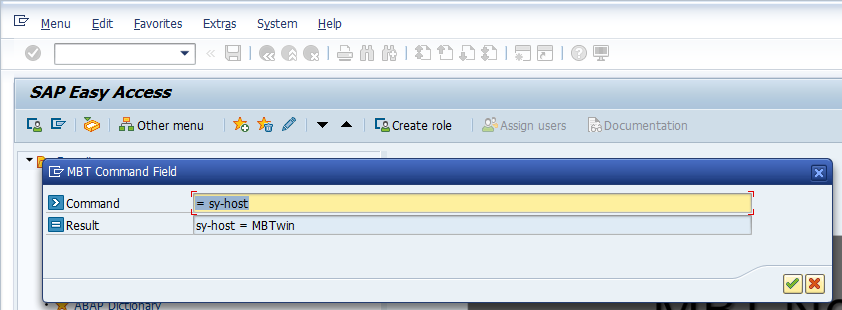
Examples
- Enter “?=SY-HOST” into the command field (without quotes).
- Press F1 in the command field and enter “=100*PI“.