Some commands can be limited to certain object types. Similar to the selection of objects, there are several ways such object type or types can be specified in a command string:
Single Object Type: <value>: List of Objects Types: <value_1>, <value_2>, ...: Range of Objects Types: <value_low>..<value_high>: Pattern of Object Types: <pattern>: using * and/or ? wildcards Negate Selection: !<value>, !<value_low>..<value_high>, !<pattern>
Generally speaking, these entries are converted into corresponding select-options (EQ, BT, CP or NE, NB, NP) when determining the set of object types relevant for a given command.
The selection of object types is based on the system object type directory (table OBJH). In cases where object types are not listed in this directory i.e. some ABAP workbench object types, an additional selection of such object types is performed.
Examples
- Single object type:
# DTEL:ADR* - List of objects:
# TABL,VIEW:*005* - Range of objects:
# SCP1..SCP3:TEST - Pattern:
# FU*:RSRA*
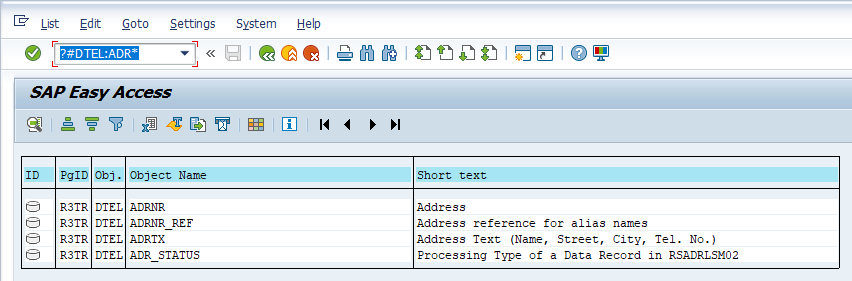
Note: Example screenshot includes icon and short texts via integration with MBT Transport Request.
Default Object Type
As a default, if no object type selection is given, a command will limit the selection to all object types relevant for it. See “Supported Object Types” in the documentation of such commands.