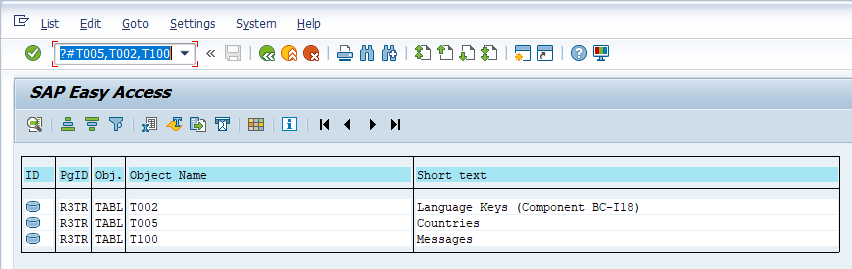Some commands take one or several objects as an argument. There are several ways such object or objects can be specified in a command string:
Single Object: <value> List of Objects: <value_1>, <value_2>, ... Range of Objects: <value_low>..<value_high> Pattern of Objects: <pattern> using * and/or ? wildcards Negate Selection: !<value>, !<value_low>..<value_high>, !<pattern>
Generally speaking, these entries are converted into corresponding select-options (EQ, BT, CP or NE, NB, NP) when determining the set of objects relevant for a given command.
The selection of objects is based on the system object directory (table TADIR). In cases where objects are a sub-object to the object directory i.e. function modules, an additional selection of such sub-objects is performed (table TFDIR for function modules).
Objects from SAP BW are a special case since these can be local only i.e. not listed in the object directory. In such a case, a BW object search is performed equivalent to the search feature in the Data Warehousing Workbench (transaction RSA1).
No Object
If no object matches the selection, then the command is ignored and a corresponding message is shown in the status bar.
Individual Object
If the selection results in exactly one object, then the command for this object is executed directly.
Several Objects
Should the selection return several objects, then the system will display a list of these objects. The command can then be executed for an object out of this list by double-clicking on the corresponding line (or selecting it and pressing F2).
As a default, the list of objects is shown with object type and the technical name of the objects (TADIR fields PGMID, OBJECT, and OBJ_NAME).
Examples
- Single object:
# T005 - List of objects:
# T005, T002, T100 - Range of objects:
# T005..T007 - Pattern:
# T005* - Complex selection of objects:
# T005, T100..T119, TCUR*, !TCURR
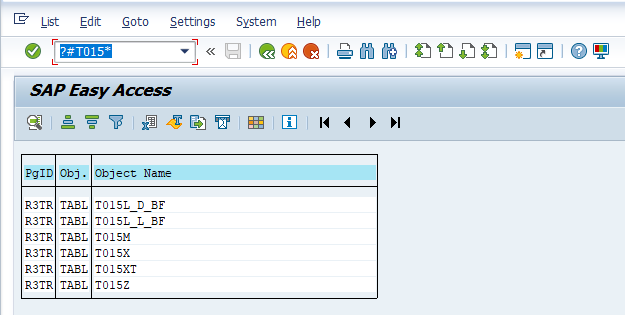
Integration
MBT Command Field provides integration with MBT Transport Request. If the later tool is installed and active in the same system, then the list of objects is enhanced by icons corresponding to the object type and the textual description of each object (for objects supported by MBT Transport Request).