You can automatically update all Marc Bernard Tools over the Internet. The following prerequisites have to be fulfilled:
- Your system is connected to the Internet (also see “Configuration“)
- You have an active, not expired license
- You maintain the license key in Marc Bernard Tools
Marc Bernard Tools will provide a license key for all free or purchased tools to you via e-mail. You can also find all license keys in your account area.
- Start Marc Bernard Tools
- Use the menu to open “Administration”
- Select “Tools > Edit License Keys”
- Enter and save your license keys (one tool at a time)
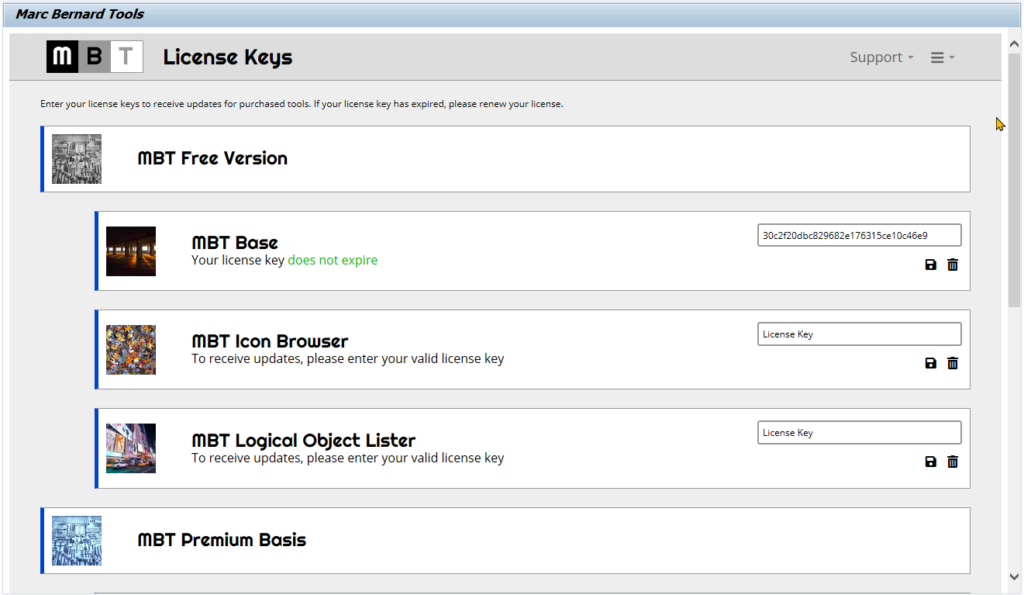
The “License Key” page shows all installed tools, any saved license keys, and the time until expiration. Note: Free tools do not have an expiration date.