After the initial installation, you can update your tools in one of the ways:
- Marc Bernard Tools (recommendation)
- MBT Installer (alternative)
Each tool is available as a ZIP-file containing all necessary artifacts that make up the tool. The file is an archive of the abapGit repository which Marc Bernard Tools uses to manage the code and development objects.
Update Using Marc Bernard Tools
The recommended way to update any tool is to use the administration feature of Marc Bernard Tools.
- Run Marc Bernard Tools (transaction /MBTOOLS/MBT)
- Select “Tools > Check for Updates”
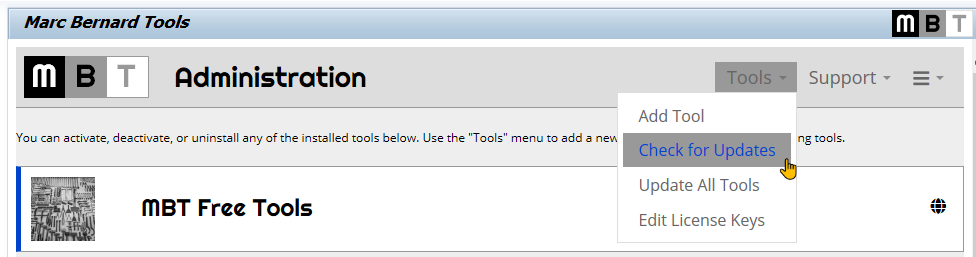
- If a new version is available, you will see a banner with a couple of links.
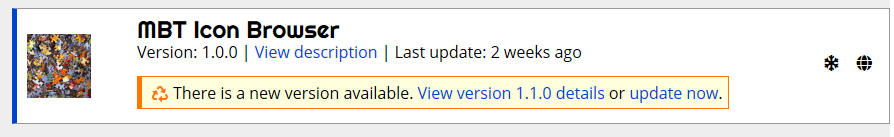
- Select “View details” to see what’s new
- If you want to install the new version, select “update now”
If your system is connected to the Internet, the Marc Bernard Tools will launch the update automatically (using MBT Installer behind the scenes). Otherwise, the system will prompt for the ZIP-file of the tool.
Update Using the MBT Installer
You can use MBT Installer to install or update tools. This alternative is a bit less convenient than using Marc Bernard Tools since you specify some details like the file name and location manually.
- Run MBT Installer (program /MBTOOLS/MBT_INSTALLER)
- Specify where the ZIP-file of the tool can be found
- Execute to begin the update
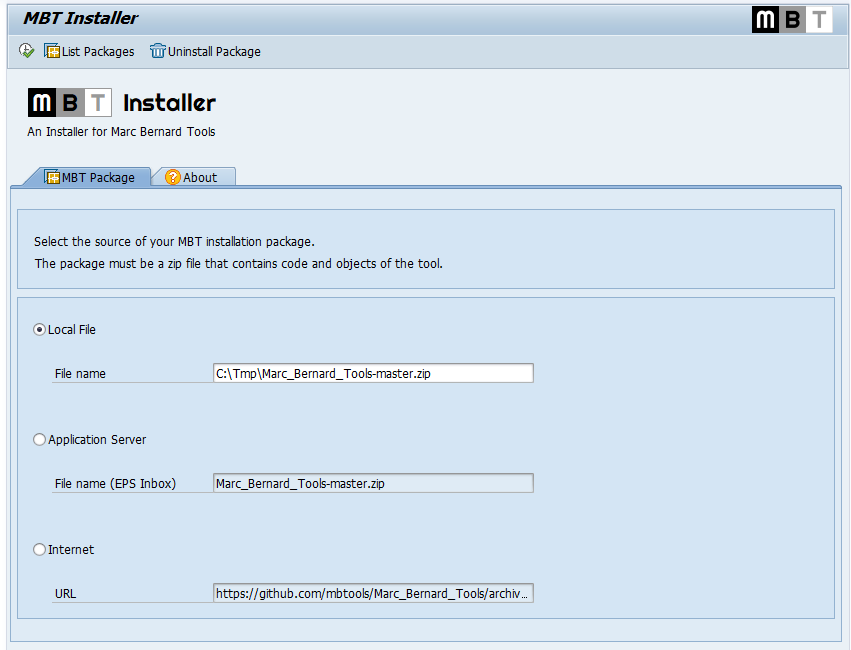
Support
If you experience any issues, please create a support ticket.